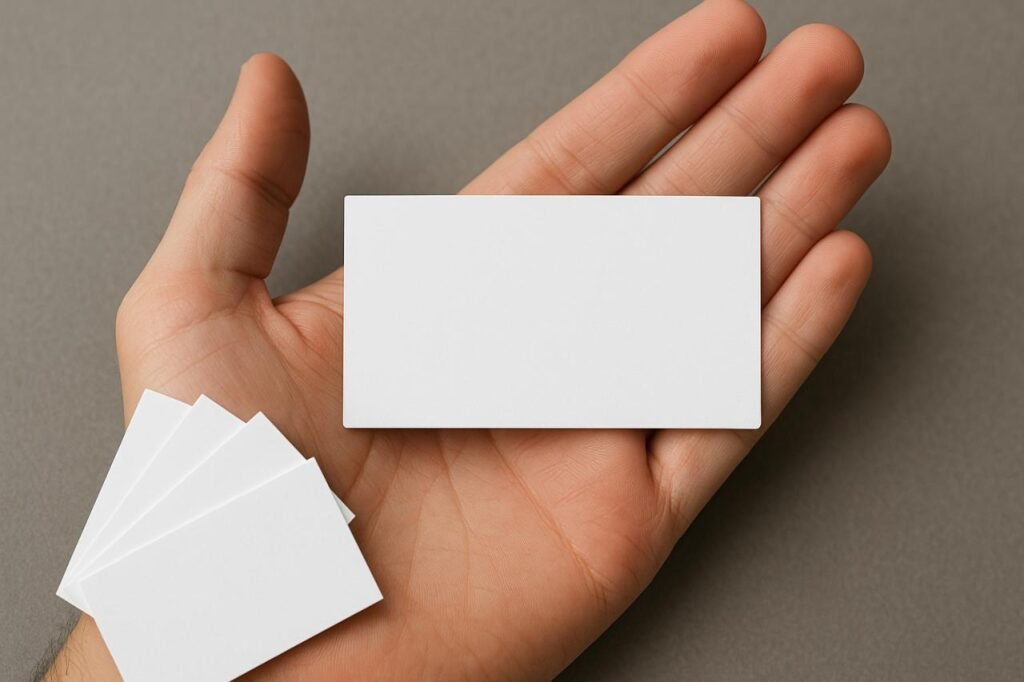Introduction
When designing or printing business cards, one of the most common questions professionals ask is: how big is a business card? The size of a business card is more than just a measurement; it affects how your brand is perceived, how easily it fits in wallets, and even how effectively it communicates information. Understanding the dimensions, standards, and variations across regions ensures your card maintains both professional aesthetics and practical functionality.
Business cards serve as tangible extensions of a brand’s identity. Their dimensions influence layout, typography, and design elements like logos and contact details. This guide breaks down every aspect of business card sizing, from standard measurements to custom variations, so you can create perfectly proportioned cards that leave a lasting impression.
Determine the Standard Size of a Business Card
The standard business card size in the United States measures 3.5 x 2 inches (88.9 x 50.8 mm). This size is widely accepted across industries because it easily fits in wallets, cardholders, and Rolodex systems. Maintaining this size ensures consistency and professionalism in business interactions.
Although 3.5 x 2 inches is the norm in the U.S., other countries have their own standards. For instance, in Europe, the typical business card measures 85 x 55 mm, similar to a credit card. In Japan, the size is usually 91 x 55 mm, reflecting cultural preferences for slightly taller cards. Choosing the right standard depends on where your business operates and whom you network with.
Below is a table comparing business card dimensions across popular regions:
| Region | Dimensions (inches) | Dimensions (mm) | Common Use |
| United States | 3.5 x 2 | 88.9 x 50.8 | General business |
| Europe | 3.35 x 2.17 | 85 x 55 | Corporate or International |
| Japan | 3.58 x 2.17 | 91 x 55 | Formal or Professional |
| Australia | 3.54 x 2.17 | 90 x 55 | Local business |
Understand Why Standard Sizes Matter
Standard sizing ensures compatibility with storage accessories and professional presentation. Printers and cardholders are optimized for specific formats, and deviation might result in trimming or formatting issues.
Consider Regional and Industry Preferences
Designers should also note that certain industries favor unique dimensions to stand out. Creative professionals, for instance, might experiment with square or mini cards, while corporate environments tend to stick with traditional rectangular ones.
Select the Appropriate Orientation and Shape
The orientation of a business card, whether horizontal or vertical, impacts its readability and layout. Most traditional cards use a landscape orientation since it accommodates text and logos neatly. However, portrait orientation offers a modern, sleek appearance that suits personal brands, designers, and creatives seeking differentiation.
The card’s shape also plays a vital role. Rectangular cards remain dominant because they balance space and simplicity. Yet, square, round-cornered, or die-cut options have become increasingly popular for brands aiming for a distinctive identity. When selecting shape and orientation, consider your brand personality and audience expectations.
Use Landscape Orientation for Classic Appeal
Landscape cards are functional and versatile. They fit naturally into wallets and follow standard printing layouts, making them cost-efficient and familiar to most recipients.
Choose Portrait Orientation for Modern Branding
Portrait designs make a bold statement. They draw attention at networking events and allow for creative vertical layouts. This orientation suits minimalistic or design-forward brands aiming to highlight personal identity.
Adjust Bleed, Margin, and Safe Zones Correctly
Accurate sizing extends beyond the card’s final trim area. Every professional design must include bleed, trim, and safe zones to prevent cutting errors and ensure visual balance. The bleed area typically extends 0.125 inches (3 mm) beyond the trim line, while the safe zone is an equal distance inside the trim line.
Proper spacing ensures no crucial text or logos are cut off during production. Understanding these elements is essential for any designer preparing print-ready files.
| Design Area | Description | Recommended Size |
| Bleed Area | Extra space around edges to prevent white borders | 0.125 in (3 mm) beyond trim |
| Trim Line | Actual card edge after cutting | 3.5 x 2 in (standard) |
| Safe Zone | Inner margin where text and logos stay protected | 0.125 in (3 mm) inside trim |
Ensure Correct Bleed for Professional Printing
The bleed guarantees that the design extends fully to the card’s edge after trimming. Without it, even minor misalignment can result in unsightly white margins.
Maintain Safe Margins for Design Integrity
Keeping text within the safe zone prevents accidental cuts and maintains a clean, professional look. This step is critical when including logos or fine print details.
Choose the Right Material and Thickness
Beyond dimensions, material and thickness influence how your business card feels and lasts. The standard paper weight for business cards is 14pt to 16pt cardstock, offering a sturdy yet flexible feel. Premium brands may opt for 18pt, 20pt, or even 32pt options, which feel thicker and more luxurious.
Common materials include matte, glossy, linen, recycled paper, and plastic. Each conveys a different tactile experience and brand image. For instance, matte finishes exude sophistication, while glossy coatings highlight vibrant colors.
Select Paper Stock Based on Brand Identity
Choose heavier cardstock for luxury or corporate settings, and lighter, textured paper for creative or eco-friendly brands. The texture and weight should align with your brand message.
Consider Alternative Materials for Unique Appeal
Plastic, metal, or wood business cards break the norm and create memorable impressions. While costlier, they communicate exclusivity and innovation.
Optimize the Design Layout for Dimension Efficiency
The limited space on a business card requires thoughtful design decisions. With only 3.5 x 2 inches, every element such as logo, name, title, and contact information must be positioned for balance and readability. A minimalist approach often works best to maintain clarity.
Typography and spacing play crucial roles in the design’s usability. Use legible fonts between 9 to 12 points and maintain sufficient white space to avoid overcrowding. Incorporate brand colors strategically to reinforce recognition without compromising readability.
Balance Text and Visual Elements
A good layout prioritizes hierarchy. Your name and title should draw the eye first, followed by contact details. Align elements symmetrically for professional harmony.
Apply Grid Systems for Structured Design
Grids help maintain proportion and spacing consistency. They guide alignment across sections, ensuring your design feels cohesive despite limited space.
Adapt Business Card Size for Digital and Virtual Use
In today’s digital landscape, physical business cards coexist with virtual business cards or digital contact files (vCards). While these lack physical dimensions, their design often mirrors traditional layouts to maintain brand consistency.
Digital business cards can include interactive links, QR codes, and embedded videos. When translating physical dimensions into digital format, maintaining the aspect ratio of 3.5:2 ensures your design appears natural and proportionate across screens.
Maintain Aspect Ratio Consistency Across Formats
Keeping the same ratio avoids distortion when resizing for email signatures, websites, or social media banners.
Integrate QR Codes and Interactive Elements
Adding QR codes bridges physical and digital networking. Recipients can instantly access websites, portfolios, or contact forms, enhancing engagement.
Customize Business Card Size for Branding Impact
While standard dimensions work universally, customizing size can reinforce brand personality. Mini cards (2.75 x 1.125 in) or square cards (2.5 x 2.5 in) often stand out visually. However, balance uniqueness with practicality; overly large or irregular shapes may not fit standard holders.
Custom sizes can enhance memorability when executed strategically. Use them to emphasize innovation or creativity, ensuring all vital information remains legible and accessible.
Experiment with Unique Dimensions Strategically
Choose non-standard sizes only if they serve a design or branding purpose. Consistency and functionality should always take priority over novelty.
Use Special Finishes to Complement Custom Sizes
Embossing, foil stamping, or spot UV coatings can highlight custom shapes and add tactile interest. These finishes turn unconventional designs into premium brand assets.
Conclusion
Understanding how big a business card is goes far beyond memorizing dimensions. It is about grasping the intricate relationship between design, usability, and brand perception. Whether you adhere to the 3.5 x 2-inch standard or venture into custom sizes, your choices in orientation, material, and layout profoundly affect first impressions.
Business cards remain powerful branding tools in both physical and digital forms. By mastering their dimensions, proportions, and presentation, you ensure your brand communicates professionalism, consistency, and creativity at every handshake.
Explore more insightful and valuable content on our blog journalingtechniques! Stay updated with helpful tips, expert advice, and in-depth articles that enhance your knowledge.
FAQ’s
The standard U.S. business card size is 3.5 x 2 inches (88.9 x 50.8 mm). Variations exist globally, such as 85 x 55 mm in Europe and 91 x 55 mm in Japan.
No. The bleed area extends about 0.125 inches beyond the card edge to prevent trimming errors. The final size after trimming remains 3.5 x 2 inches.
Yes. Vertical (portrait) orientations are excellent for modern and creative branding but may require more precise layout adjustments.
Square cards (for example, 2.5 x 2.5 inches) are increasingly popular in design and creative industries. They can appear professional if designed with clarity and balance.
Most professionals use 14pt to 16pt cardstock. For premium cards, opt for 18pt to 32pt for a sturdier and more luxurious feel.
Digital business cards maintain the same aspect ratio as physical versions but include interactive features like QR codes, links, and videos for enhanced connectivity.